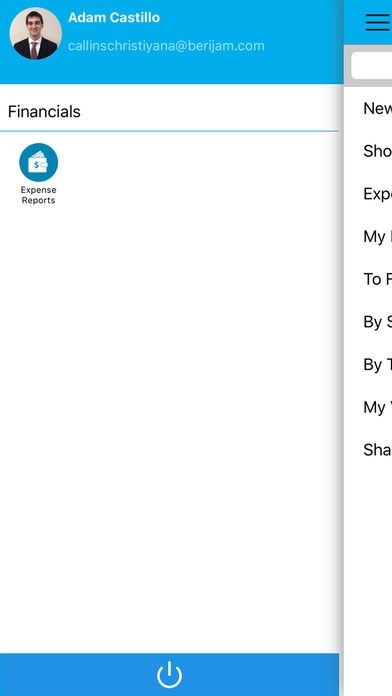Apptivo Expenses 1.0.3
Free Version
Publisher Description
Apptivo Expenses is the perfect app to streamline your expense management process. Apptivo Expenses has a mobile app to track and manage your expenses on the go. Expense management can be a costly drain on resources for businesses of any size. Focusing too many resources on tracking this process can cause more resources to be spent, while providing too few resources can allow errors in the process which impact employee satisfaction and/or company finances. Apptivo Expenses is designed to streamline the entire reporting & oversight process. Making your employees happier, providing insight into operations, and ensuring policy compliance. Apptivo Expenses integrates with your banking provider, and available via mobile & the web. Mobile Receipt Capture Employees can access Apptivo on their iPhone or iPad device to take photos of their receipts and capture expenses on the go. Snap a photo, submit for approval, and get reimbursed. Spend more time on building business, and less time expensing it. Bank Account & Credit Card Integration Connects with all major banking & credit providers using OFX technology. Easily download a list of recent transactions, then categorize & include them within expense reports. Reduce effort in expensing multiple transactions at once, while ensuring complete accuracy. Approval Workflows Once submitted, instantly route expenses to a manager, or even directly to a customer. Define rules & limits, such as requiring secondary manager approval for any expense greater than $5000. Reimbursement Tracking Quickly and easily reimburse expense reports to keep employees happy. Receive instant notification of approved reports, and view a list of all eligible pending reports at any time. Mileage Tracking Create a painless experience for employees to be reimbursed for the miles they drive. Configure your own business rules to determine what an employee is paid per mile, allowing the cost of a trip to be calculated automatically. Unlimited Customizability with Rock Solid Security Every detail about the app can be customized to fit the needs of your business. Create your own fields for employees to enter when reporting expenses, and even secure certain fields so only the managers can view or make changes to them. Business Policy Enforcement Ensure expenses are accurate & adhere to business rules. Administrators can set policies that affect the company as a whole, or even a specific category. For example, a business may want to require a receipt for any meal & entertainment expenses, or limit lodging expenses to $120 per day. International Currency Support Does your business operate beyond borders? No problem! Apptivo offers support for currencies from every country, including the ability to define & enforce conversion rates.
Requires iOS 9.0 or later. Compatible with iPhone, iPad, and iPod touch.
About Apptivo Expenses
Apptivo Expenses is a free app for iOS published in the Office Suites & Tools list of apps, part of Business.
The company that develops Apptivo Expenses is Apptivo Inc. The latest version released by its developer is 1.0.3. This app was rated by 1 users of our site and has an average rating of 4.0.
To install Apptivo Expenses on your iOS device, just click the green Continue To App button above to start the installation process. The app is listed on our website since 2016-04-22 and was downloaded 16 times. We have already checked if the download link is safe, however for your own protection we recommend that you scan the downloaded app with your antivirus. Your antivirus may detect the Apptivo Expenses as malware if the download link is broken.
How to install Apptivo Expenses on your iOS device:
- Click on the Continue To App button on our website. This will redirect you to the App Store.
- Once the Apptivo Expenses is shown in the iTunes listing of your iOS device, you can start its download and installation. Tap on the GET button to the right of the app to start downloading it.
- If you are not logged-in the iOS appstore app, you'll be prompted for your your Apple ID and/or password.
- After Apptivo Expenses is downloaded, you'll see an INSTALL button to the right. Tap on it to start the actual installation of the iOS app.
- Once installation is finished you can tap on the OPEN button to start it. Its icon will also be added to your device home screen.